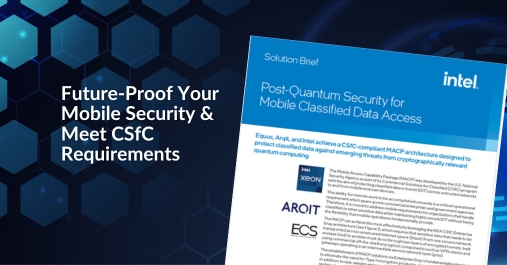Windows Server 2012/R2 will reach the end of support on October 10th, 2023. A lot has changed since 2012 in the server world. Back then, cloud computing was just beginning its explosion into the mainstream, but now we see it as the norm. And server technology wasn’t yet designed for today’s many hybrid computing applications.
Since Windows Server 2012 first came out, the software has had three major updates, with 2022 being the most recent. And the 2012 version is at its end of support, which means that users will no longer receive security updates, bug fixes, or online technical content. This lack of support will require teams to maintain their systems in-house, which could put them at risk of security vulnerabilities.
Let’s consider why upgrading to Windows Server 2022 is better than limping along with outdated systems.
Modern Servers Must Prioritize Security
The average data breach in the US costs $9.44 million, and nearly half of all data breaches happen in the cloud. That’s why modern data centers must be built for security from the ground up. Consider four ways Windows Server 2022 makes your computing environment more secure:
1. Secured-core server. These servers use a combination of hardware, firmware, and driver capabilities to enable security features that go beyond the recommended baseline for using TPM 2.0. For example, the Secured-core server creates a hardware-backed root of trust by meeting the requirements for Secure Boot, TPM 2.0, and Microsoft certification, as well as providing boot DMA protection — securing systems from DMA attacks during boot and system runtime.
2. Firmware protection. Another benefit of using both hardware and software to secure systems is security that goes beyond endpoint protection. Windows Server 2022 uses Dynamic Root of Trust for Measurement (DRTM) technology to put the firmware in hardware-based sandbox environments to limit the effects of vulnerabilities. These DRTM capabilities also verify the operating system at launch to ensure it’s using verified code.
3. Virtualization-based security (VBS). Cybercriminals don’t only want to enter your system but also gain as much control as they can as quickly as possible. Some attacks attempt to modify system drivers or inject malicious code into the kernel. Windows Server 2022 uses VBS to create an isolated environment that serves as your root of trust and assumes that the kernel can be compromised — providing an isolated security center during a breach.
4. Secure connectivity. Connectivity is the core of modern computing, and Windows Server 2022 is built with that premise in mind. It supports functions like HTTPS and TLS 1.3 by default, helping ensure client data stays secure. Additionally, it supports Secure DNS, which encrypts DNS queries — preventing DNS data manipulation and eavesdropping.

An important advancement of the last decade has been hybrid computing and a shift towards remote work. Windows Server 2022 was designed to address these computing needs. It has built-in hybrid cloud capabilities, allowing users to expand to Azure with ease. For example, Azure Arc allows newly connected machines to become an accessible resource within Azure, ensuring visibility into all your computing resources.
One way organizations keep up with sprawling data centers is through centralized IT management. Windows Admin Center is a server management tool that users can access through the browser. It’s not dependent on Azure or other cloud services, and it gives users full control over their server infrastructure.
Furthermore, Windows Server 2022 enables Remote Desktop Services so remote workers can access applications and desktops virtually. Designed with performance in mind, users have native-like experiences that make working remotely painless.
Are You Ready To Empower Your Team With Modern Computing Tools?
It’s not 2012 anymore, and your server infrastructure should reflect that. While some businesses may look for workarounds to continue limping along with outdated server software, you can give yourself a competitive edge by moving to Windows Server 2022. But don’t worry; we’re here to help. Equus Compute Solutions is a Microsoft partner with over 30 years of experience designing and deploying complete server systems.
Our team can help manage your server hardware lifecycle so you can do business as usual, albeit with much more capable hardware. If you’d like to discuss your server upgrade possibilities, talk to a team member. They can help you discuss which hardware options will serve you best now and in the future. Click here to learn more about server upgrade options.