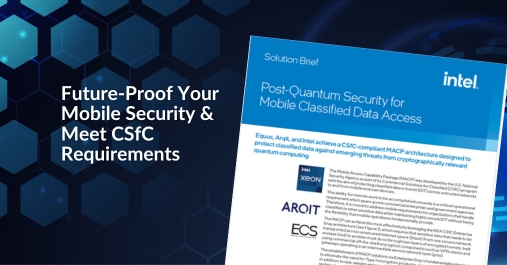Enterprise data centers, the nerve centers of modern business organizations, have to stand firm in the face of unforeseen and potentially disruptive events. From natural disasters to human-induced errors, power outages, and cyberattacks, the list of threats is long. Businesses must consider how they will prepare for these threats to avoid interruptions in their operations.
We’ll dive into the steps of building a resilient data center, emphasizing the importance of disaster recovery planning and business continuity strategies.
Understanding the Importance of Resilience
In the context of a data center, resilience signifies the ability to provide and maintain an acceptable level of service in the face of various faults and challenges to normal operation. A resilient data center is not only built to withstand adverse situations but is also equipped with the capacity to recover and resume normal operations quickly. How can data center operators ensure their data center qualifies as resilient?
Step 1: Identify the Risks
The first step in building a resilient data center is conducting a comprehensive risk assessment. The assessment will uncover potential threats by considering various scenarios and their likelihood of happening. Which components are key to a comprehensive risk assessment?
- Inventory of assets. Composing a list of assets helps you understand what needs to be protected, its criticality to the organization, and potential points of failure.
- Identify threats and vulnerabilities. These could be environmental, human-induced, technical, or external.
- Impact analysis. This analysis helps determine the potential consequences of a disruption to business operations. Key parameters include financial impact, operational downtime, legal repercussions, and reputational damage.
- Risk evaluation. After identifying threats and assessing their impact, they are analyzed using a risk matrix to determine their severity.
- Develop mitigation strategies. These strategies include preventive measures to reduce occurrence likelihood, recovery measures, or acceptance when the cost of mitigation outweighs the potential damage.
- Plan testing and review. After completing the risk assessment and formulation of mitigation strategies, you must test your plans to ensure they’re effective and review them periodically.
Step 2: Define Recovery Objectives
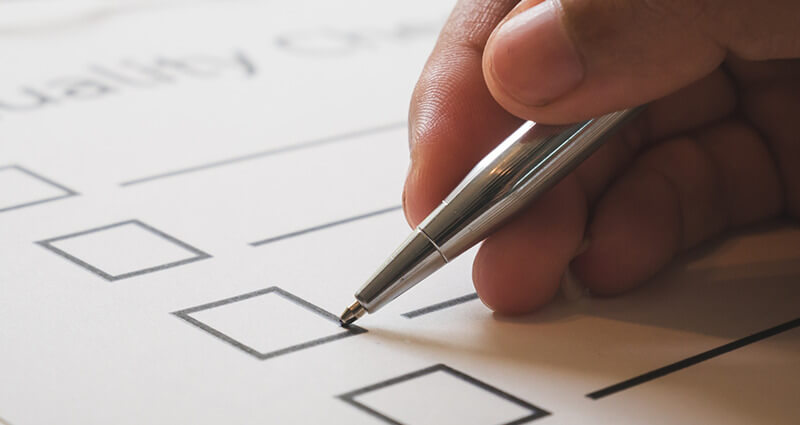
Once you’ve identified the risks, the next step is defining recovery objectives. These are key targets and goals set in the disaster recovery process to minimize the impact of a business disruption. Recovery objectives are crucial in determining an organization’s best disaster recovery strategies and solutions. The two most common recovery objective types are recovery time objectives (RTO) and recovery point objectives (RPO).
RPO represents the maximum age of files that an organization must recover from backup storage in order to resume normal operations after a disaster. On the other hand, RTO is the duration within which a business process must be restored after a disaster to avoid unacceptable consequences.
Step 3: Design With Redundancy
Incorporate redundancy in your data center design to prevent total system failures. You should have backup systems for every critical component, from power supplies and cooling systems to servers and network links. Besides hardware redundancy, consider data redundancy through solutions like RAID configurations, mirrored systems, or distributed cloud storage.
Step 4: Implement Robust Security Measures
Invest in a multi-layered security approach to safeguard your data center from cyber threats. Consider a combination of firewalls, intrusion detection/prevention systems, antivirus software, encryption, strict access controls, and regular security audits.
Step 5: Develop a Disaster Recovery Plan
The cornerstone of resilience is a well-documented and tested Disaster Recovery (DR) plan. Your plan should include:
- A detailed inventory of assets
- The roles and responsibilities of the DR team
- Step-by-step recovery procedures
- A communication plan for notifying stakeholders during a disaster
Remember to keep the DR plan updated as your IT environment evolves.
Step 6: Embrace Automation
Automation tools can help minimize downtime and reduce the likelihood of human error. Use automation for real-time data backup, system monitoring, threat detection, and even recovery operations.
Step 7: Test and Revise Your Plans
The only way to ensure your DR plan and business continuity strategies work is by testing them. Regular testing exposes weaknesses, validates recovery procedures, and prepares the team for real-life scenarios.
Enhance Disaster Recovery with Robust Computing Hardware
Building a resilient data center requires a comprehensive approach that integrates risk identification, defines recovery objectives, and implements robust security measures. While there is an upfront investment, the cost of downtime, both financially and reputationally, far outweighs the initial cost.
Businesses can prepare for disruptions by implementing systems designed to bounce back quickly from a disaster. At ECS, we build systems that employ redundancy from the ground up, ensuring your data is secure. Learn how you can design hardware solutions that fit your organization’s needs by talking to one of our experts. Contact us.