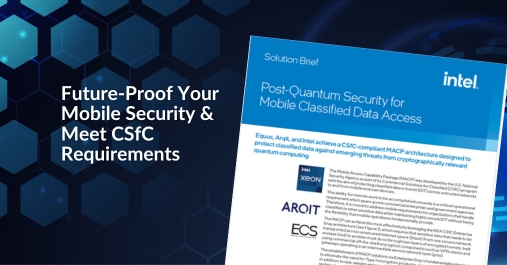[et_pb_section admin_label=”section”] [et_pb_row admin_label=”row”] [et_pb_column type=”4_4″][et_pb_text admin_label=”Text”]Cloud computing provides flexibility, performance, and cost benefits for organizations. However, many don’t like the idea of a shared infrastructure. The private cloud gives them the best of both worlds. A private cloud is a computing environment in which the cloud infrastructure is dedicated to a single organization. The company itself, a colocation provider, or a public cloud provider may manage the hardware. Yet users can deploy and manage their own applications, servers, and storage within the cloud — leveraging the flexibility of the public cloud with the control of private infrastructure.
Understanding the Risks Associated With a Private Cloud
When it comes to data security, a private cloud has risks just like any other type of environment. However, there are a few specific risks that you should be aware of when using a private cloud:
- Malware. Because your company is responsible for its own security in a private cloud, you may be more vulnerable to malware attacks depending on your budget for security tools and expertise.
- Data leakage. Since data is often stored in the same facilities as other organizations, it can be easier for unauthorized users to access it.
- Denial of service (DoS) attacks. A DoS attack can shut down your server nodes or even your network. And if your company lacks security expertise, it may not have the policies and software to defend against DoS attacks.
These are just a few of the risks associated with using a private cloud. Despite the challenges, your company can do a lot to mitigate these risks. Consider five tips that can help protect your private cloud.
1. Use Encryption To Protect Your Data in Transit
Encryption on data in transit will help protect your data as it travels between your devices and the private cloud. There are a couple of ways to encrypt it; one way is to use a VPN or Virtual Private Network. A VPN isolates traffic between the client device and the private cloud, protecting devices from bad actors on public networks. SSL, or Secure Sockets Layer, is a protocol that ensures traffic between the client device and a specific network is private and secure.
2. Restrict Access to Your Private Cloud
There are a few ways to restrict access to a private cloud. One way is to use authentication and authorization mechanisms to control access. By creating user accounts and passwords or using access keys, you can control who has access to the cloud and what they can do with it. Another way is to use firewalls to block certain IP addresses from accessing the cloud. And you can physically secure your cloud’s infrastructure by keeping it in a secure room or data center with active monitoring.
3. Keep Your Software Up to Date
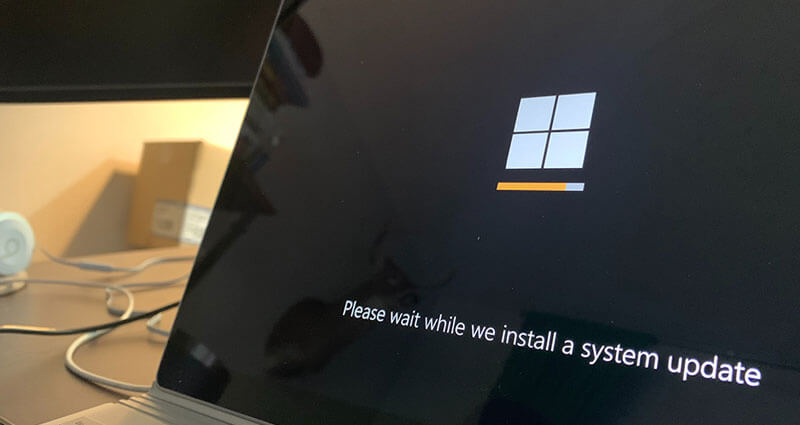
By keeping your software up-to-date, you can protect yourself from vulnerabilities that hackers could exploit. For example, outdated software may have security holes that allow for ransomware attacks, malware, and data breaches. Additionally, you can take advantage of the latest security features. Updated security also makes it harder for hackers to do extensive damage if they are able to get into your network.
4. Monitor Activity in Your Private Cloud
Monitoring activity protects the private cloud by giving you visibility into what’s happening on your network. Monitoring not only helps you detect and prevent unauthorized access to your cloud but helps you troubleshoot and fix issues as well. Moreover, you can better understand how your cloud is being used and identify areas for improvement. Security admins use log management tools to organize activity data and software tools that automate much of the monitoring and detection process.
5. Back Up Your Data Regularly
Private clouds are a great way to store data and make it accessible for your team, but they can be vulnerable if something happens to the data. That’s why it’s indispensable to back up your data regularly. It’s important to ensure backups are located in different geographic locations, are ready to use immediately, and are constantly updated with the latest backup data.
Leverage the Private Cloud With Peace of Mind
Strengthening your private cloud systems against attacks is essential to keeping your data and systems safe. We’ve discussed five core ways you can improve your security. But security isn’t the only factor that impacts cloud performance. You must also build your infrastructure with hardware solutions that provide flexibility and scalability. Equus Compute Solutions helps organizations design, deploy, and maintain their private cloud infrastructure. We can customize computing solutions to fit your business’s structure, goals, and workloads. If you want to discuss elevating your cloud computing infrastructure, let’s talk.[/et_pb_text][/et_pb_column] [/et_pb_row] [/et_pb_section]