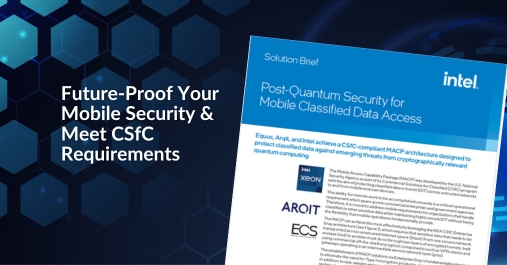[et_pb_section admin_label=”section”] [et_pb_row admin_label=”row”] [et_pb_column type=”4_4″][et_pb_text admin_label=”Text”]
Some technologies seem cool but have little practical value, like a smart fridge where you can tweet and surf the web. While new technologies are exciting, IT professionals care more about how these will benefit their organization. And to do this, CTOs look at metrics like ROI, resource utilization, and total cost of ownership.
Disaggregated hyperconverged infrastructure (dHCI) is not one of those aforementioned useless technologies. Instead, it’s a real advancement that provides data centers with several tangible benefits, many of which directly affect the bottom line.
6 Benefits dHCI Provides to the Enterprise Data Center
Disaggregated hyperconverged infrastructure allows enterprise data centers to save money and simplify administration. These systems include all the parts and software you need in one package, similar to how you buy a complete desktop instead of the memory, hard drive, and other components one by one — streamlining purchasing and server construction.
Here are six ways combining servers, storage, and networking into one virtualized solution benefits your business.
1. Improve data center readiness. Since hardware components are virtualized, your infrastructure and workloads can be managed through a single interface. So if your workload suddenly scales, admins don’t have to reconfigure physical hardware. Instead, the software can automatically reallocate resources to where it’s currently needed — meaning your data center is always ready.
2. Leverage software-defined storage (SDS) out of the box. With SDS, storage devices are abstracted from their physical shells into virtual, programmable devices. Admins can then set policies that dictate how storage devices will act and adapt to changing circumstances. Thus, the provisioning and reassignment of storage are automated, making it easier to comply with security and governance requirements.
3. Simplify computing and storage system management. Hyperconverged infrastructure doesn’t require specialized hardware. Standard virtualization-ready x86 hardware, networking, storage, and dHCI software work together to provide your computing resource base, eliminating the need for vendor lock-in.
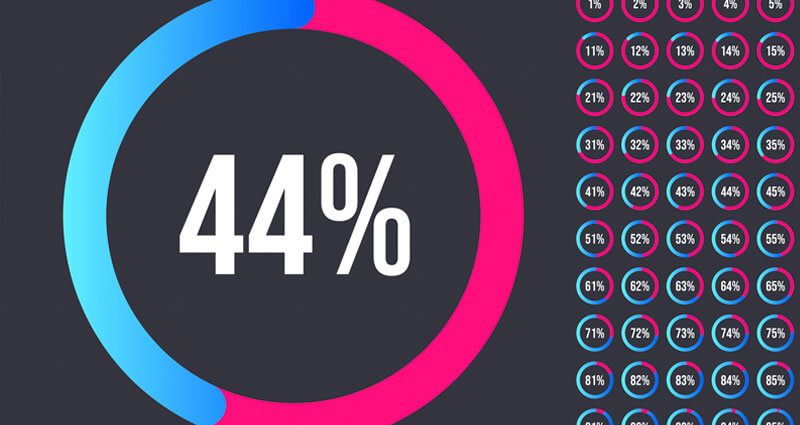
4. Increase resource utilization across your organization. Resource utilization impacts your computing equipment’s ROI and its running costs. For example, enabling dynamic workload switching can increase CPU utilization by 20-40%, potentially cutting your processor needs in half.
5. Easily support virtual desktop infrastructures (VDI) and desktop virtualization. dHCI natively includes the hypervisor for virtualization. This simplifies the management of virtualized workloads, allowing for greater agility and scalability. Additionally, the unified system eliminates the need for complex configurations or manual processes.
6. Disaggregated hyperconverged infrastructure improves input/output (I/O) and reduces your data center footprint. Companies can increase the average I/O for their entire infrastructure by improving resource utilization and visibility into resource management. And the increased visibility into performance metrics allows you to find bottlenecks and take corrective action for even more I/O gains.
Furthermore, dHCI reduces your enterprise data footprint by lowering your hardware needs. Since resource utilization is higher, you need less physical hardware to meet your computing needs, which allows you to reduce your data center space or leverage it for scaling.
Can You Get Started With dHCI Today?
To get started with disaggregated hyperconverged infrastructure, companies need various components. First, they must have the proper hardware setup. This includes having server nodes that can run the necessary virtualization software and applications, as well as storage solutions for storing data and running applications. Networking solutions must also be in place to provide the required connectivity between all components.
Once the hardware is in place, software must then be installed and configured. Consider virtualization software such as VMware vSphere or Microsoft Hyper-V, as well as middleware applications for managing and automating processes within the environment. Data protection solutions can also be implemented to ensure that data is secure and can be recovered in the event of a system failure.
Lastly, users must be trained to manage virtual machines and storage solutions, as well as understand security requirements for operating and maintaining the environment. With proper training, teams will be able to get the most out of their hyperconverged infrastructure and use it to its full potential.
Work With an Experienced dHCI Partner
Equus has been helping businesses design, deploy, and maintain data center solutions for over thirty years. We can help you develop solutions that are built for extensibility and meet your organization’s budget and performance requirements. If you’d like to discuss the dHCI solutions available to you, contact one of our experts today.
[/et_pb_text][/et_pb_column] [/et_pb_row] [/et_pb_section]